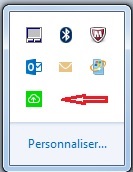Quickstart
Registration
Open the site www.sageonlineaccess.com on the machine where your Sage software is installed.

You allready have a Sage ID account
- Click on Log In.
- Enter your Sage ID, then your password.
- Click on Sign In.
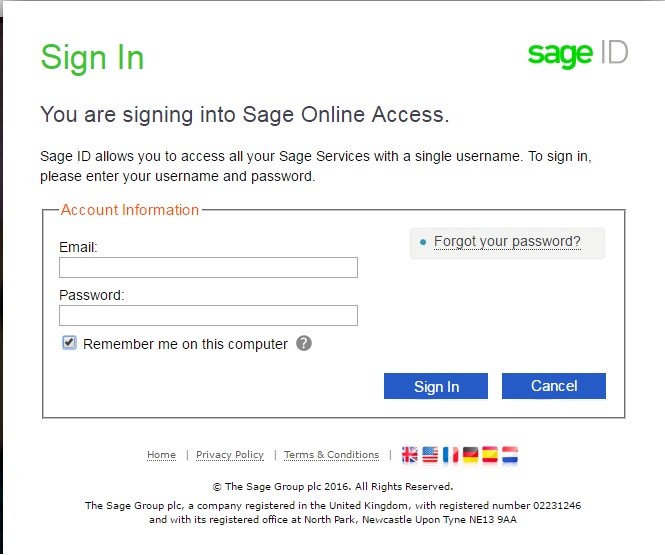
- Clcik on Sign Up.
- Enter a contact E-mail address.
This E-mail address will be used to connect to Sage Online Access and to confirm your account activation.
- Enter your name.
- Enter a password, twice.
If you forget your password, you will be able to ask Sage Online Access to send you an E-mail to get a new one.
- Click on Register.
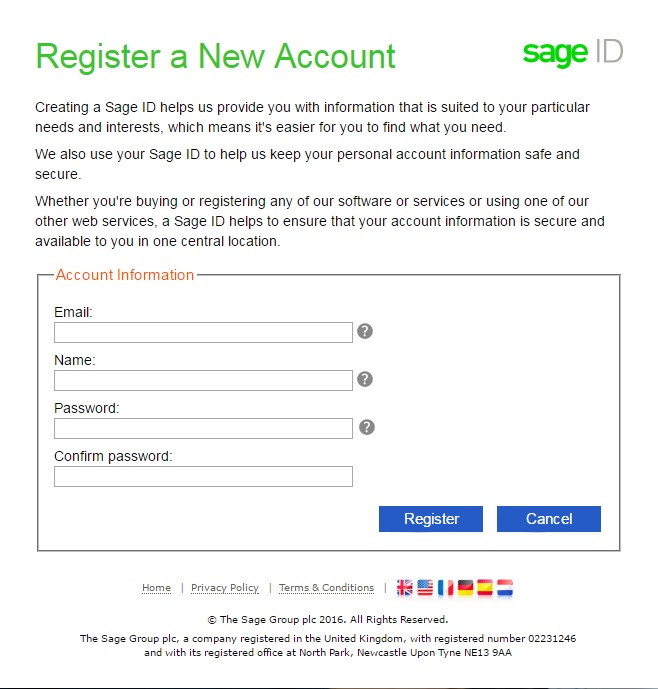
Activation E-mail
An activation E-mail will be sent to your chosen E-mail address.
Open your mailbox.
In the activation E-mail, you need to click the activation link to continue the registration process.
Accepting the terms and conditions
To use Sage Online Access, your first need to read and accept the terms and conditions.
A message will appear and you need to click I accept to continue.
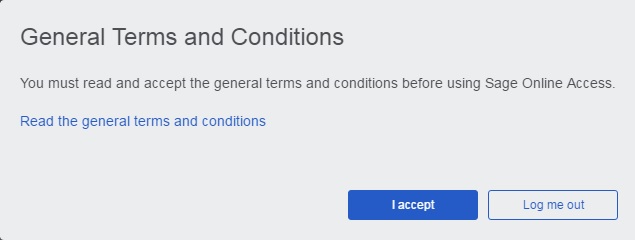
Downloading the Sage Online Access EXE file
Once the registration is completed, you will be asked to download the Sage Online Access Client, that needs to be installed on the machine where Sage i7 is installed.
The easiest way is to use the machine that has your product installed to download and install the EXE-file.
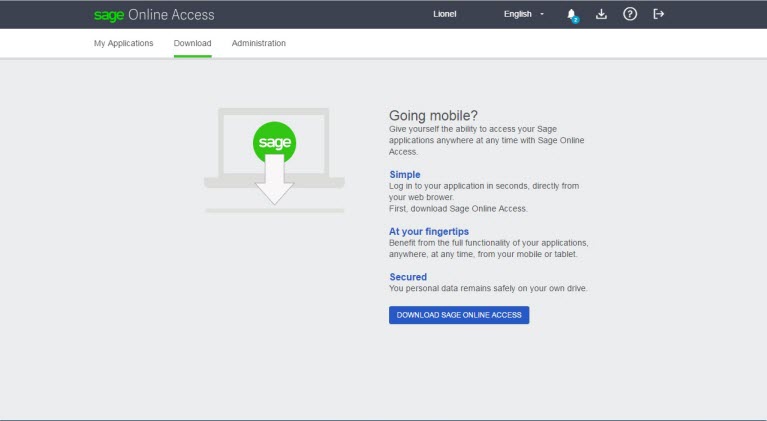
If you have a previous version of the Sage Online Access EXE file, you need to remove it (through add/remove programs).
Verify if the machine meets the system requirements (see System requirements).
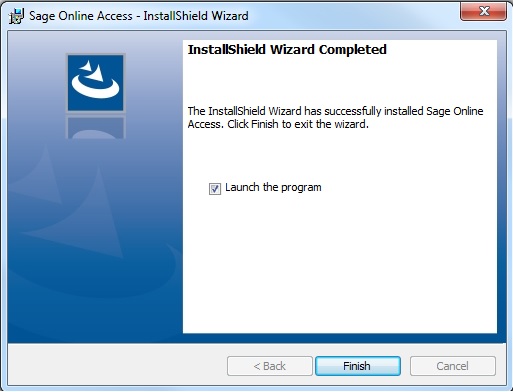
Once this tool is installed, you will be asked to enter your Sage ID and password.
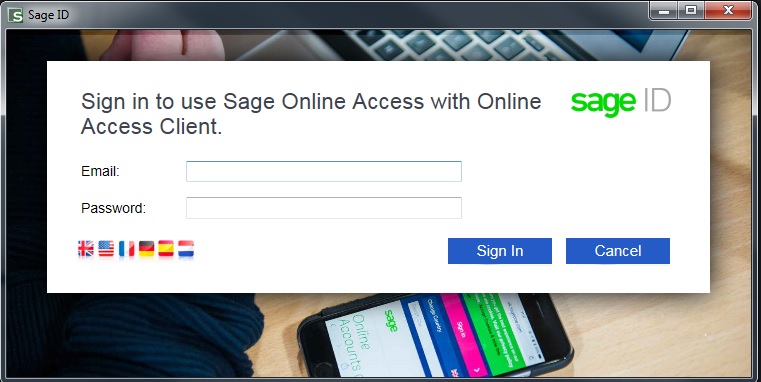
These are the Sage ID and password you created earlier.
Once connected, you will be asked to permit Sage Online Access to access all Sage software installed on the machine.
You now have remote access to all your Sage products.
How to verify if the machine is correctly connected to Sage Online Access ?
The icon for Sage Online Acces is visible in the notification area:
- When the icon is black, Sage Online Access is not connected.
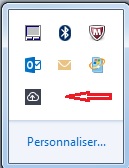
- When the icon is green and checked, Sage Online Access is connected.